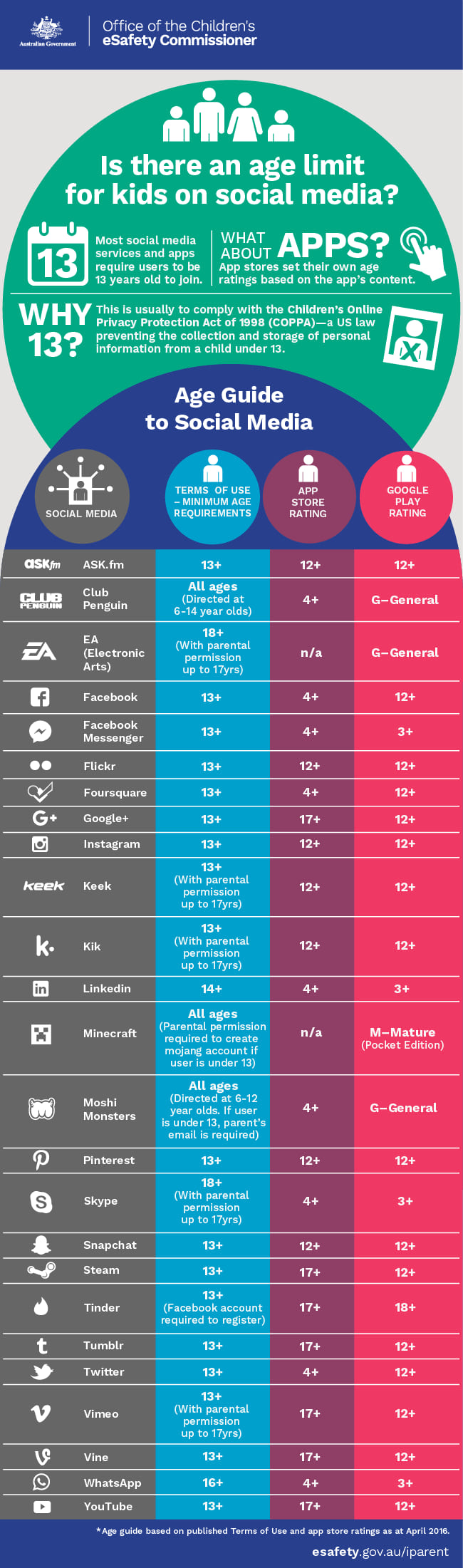E-Safety
- E-Safety Scheme of Work
- Cross-Curricular Activities
- E-Safety Guidance and Tips for Parents
- Children's E-Safety Test
- Parental Controls and Privacy Setting Guides
E-Safety Scheme of Work
Children and young people today are using the immense power of digital media to explore, connect, create, and learn in ways never before imagined. With this power, young people have extraordinary opportunities, and yet they face many potential pitfalls. Meanwhile, schools are dealing with the associated ramifications – for example, cyberbullying, digital cheating, desensitisation and the lack of understanding of permanency and replication. These safety and security concerns underscore the need for children and young people to learn -- and for teachers to teach -- digital literacy and citizenship skills and for schools to support their pupils to act responsibly and to use the internet in a better way.
SWGfL have produced schemes of learning for all year groups. These are based on Common Sense Media’s FREE Digital Literacy and Citizenship Curriculum, which empowers learners to think critically, behave safely, and participate responsibly in our digital world. These 21st-century skills are essential for children and young people to harness the full potential of technology for learning. As a result of this, Oasis Academy Ryelands have chosen to follow their scheme of work.
These schemes of learning:
- offer a comprehensive yet balanced approach in addressing safety and security concerns, including ethics and behaviour issues, as well as digital literacy skills
- provide child-centred, media-rich lesson materials that emphasize skill building, critical thinking, ethical discussion, media creation, and decision making
- address the whole community by providing materials to educate parents and families about digital citizenship
- provide additional resources and links and suggestions for curriculum opportunities
Cross-Curricular Activities
|
Term |
Year 1 |
Year 2 |
Year 3 |
Year 4 |
Year 5 |
Year 6 |
|---|---|---|---|---|---|---|
|
Autumn 1 |
E-Safety: Health, well-being and lifestyle |
E-Safety: Online reputation |
E-Safety: Health, well-being and lifestyle |
E-Safety: Online reputation |
E-Safety: Health, well-being and lifestyle |
E-Safety: Online reputation |
|
Autumn 2 |
E-Safety: Online bullying |
E-Safety: Managing information online |
E-Safety: Online bullying |
E-Safety: Managing information online |
E-Safety: Online bullying |
E-Safety: Managing information online |
|
Spring 1 |
E-Safety: Self-image and identity |
E-Safety: Copyright and ownership |
E-Safety: Self-image and identity |
E-Safety: Copyright and ownership |
E-Safety: Self-image and identity |
E-Safety: Copyright and ownership |
|
Spring 2 |
n/a |
n/a |
n/a |
n/a |
n/a |
n/a |
|
Summer 1 |
E-Safety: Online relationships |
E-Safety: Privacy and security |
E-Safety: Online relationships |
E-Safety: Privacy and security |
E-Safety: Online relationships |
E-Safety: Privacy and security |
|
Summer 2 |
n/a |
n/a |
n/a |
n/a |
n/a |
E-Safety Guidance and Tips for Parents
Below is some e-Safety guidance and information for you as parents and for your children:
- Did you know that you need to be at least 13 years old to create a Facebook, Twitter, Instagram, Kik, ooVoo, You Tube or Snapchat account? It is 16 years old for a WhatsApp account and 17 years old for Vine, Tinder and Yik.
- The internet is a public place. You never know who might see what you are doing, so think carefully about what you post. Before you post a comment, image or video, think about its content. What may be funny to you and your friends might be upsetting or offensive to other. While you can delete photos, post, text messages and statuses they may still be visible somewhere … online content lasts forever!
- Set profiles to ‘private’ and limit what others can see about you online.
More e-Safety information can be found on the Webwise website (http://www.bbc.co.uk/webwise/a-z/) has some useful information for young people about staying safe online and CEOP’s website (www.thinkuknow.co.uk) and The UK Safer Internet Centre (http://www.saferinternet.org.uk/) are useful for both parents and pupils.
- Set profiles to ‘private’ and limit what others can see about you online.
Information Leaflets
- NSPCC Parents Guide to Being Share Aware
- Parents' Guide for Safe YouTube and Internet Streaming for Kids
- Keeping up with children on the internet
- Be smart on the internet
- Tech safety checklist
- Parents' guide to social networking websites
- Young people and social networking sites
- Social web safety tips for parents
- A parents' guide to Facebook
- Facebook 101
- Facebook privacy settings guide
- Overview of Facebook timeline
- Twitter 101
- Cyber Savvy Teens
- Checking Computer History
- Cell Phone Safety Tips
- Top tips for blackberry
- Top tips for iPad
- Top tips for iPhone
- Top tips for iPod Touch
- Top tips for Nintendo devices
- Top tips for Playstation
- Top tips for XBox
- Sexting prevention
- Top tips to prevent sexting
- Chatroom safety tips
- Tips to help stop cyber bullying
- Tips for smart video gaming
- FAQ online gaming
- Safety tips for video sharing
- How to tell if social media is harming your mental health
- Passwords should be complicated (include a number or a symbol) and kept private, so only you know what they are.
- If your child is upset, worried or uncomfortable about something that has occurred online, they should talk to someone and not bottle it up.
Children's E-Safety Test
Virgin Media have put together a children's knowledge tester to see how much you know about E-saftey!
Want to test your knowledge? Have a go HERE.
Parental Controls and Privacy Setting Guides
General Guides
- Parents' Guide to setting up new apps, games and devices
- Social Media and Mental Health
- Tackling Online Bullying
- Guide to safe use of Virtual Reality
- Staying Safe on new devices - Guide for young people
Game Guides
- Fortnite: Chapter 3
- Parenting vs Policing: A Parents' Guide to Gaming
- Among Us
- Fortnite: Chapter 2
- Minecraft
- Roblox
Console Guides